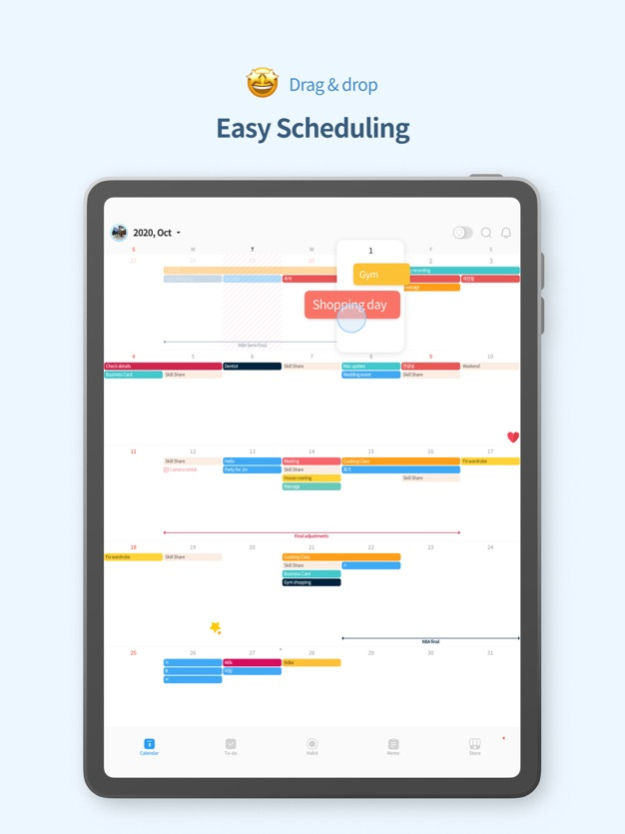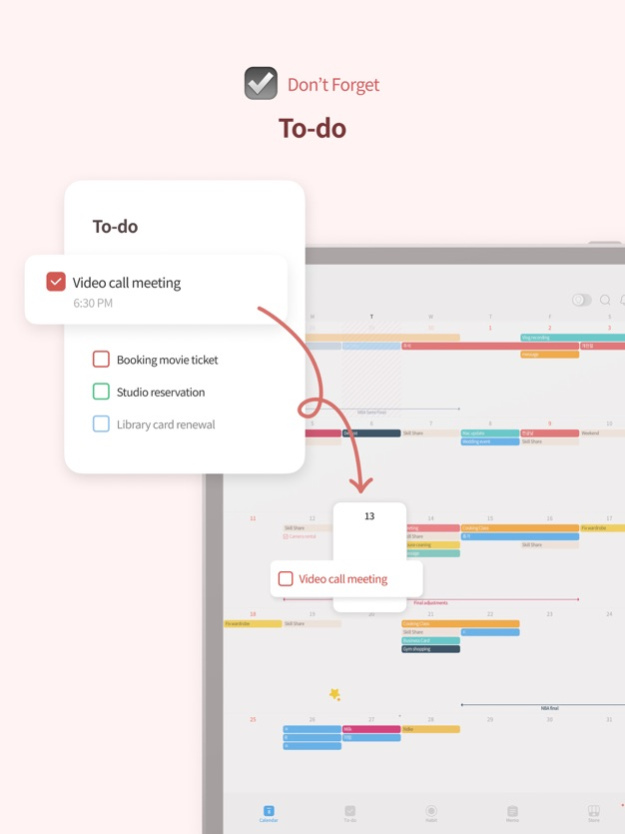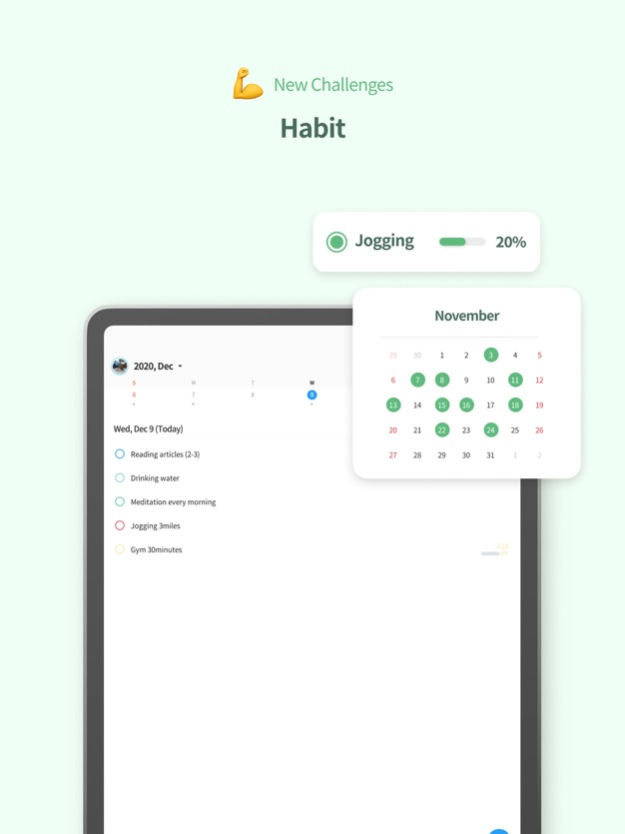Version History
Here you can find the changelog of TimeBlocks - Mobile Planner since it was posted on our website on 2016-09-23.
The latest version is 5.3.35 and it was updated on soft112.com on 19 April, 2024.
See below the changes in each version:
version 5.3.35
posted on 2024-03-09
Mar 9, 2024
Version 5.3.35
• Added premium membership transfer function
• Other minor feature improvements
version 5.3.33
posted on 2024-02-07
Feb 7, 2024
Version 5.3.33
Fixed theme display error
version 5.3.31
posted on 2023-12-30
Dec 30, 2023
Version 5.3.31
Fixed screen display error on iPad
version 5.3.30
posted on 2023-12-28
Dec 28, 2023
Version 5.3.30
Bug fixes when syncing
version 5.3.29
posted on 2023-12-15
Dec 15, 2023
Version 5.3.29
Minor bugs fixed
version 5.3.27
posted on 2023-12-06
Dec 6, 2023
Version 5.3.27
• Email change function provided
• Password change function provided
• Fixed recurring schedule errors
version 5.3.25
posted on 2023-11-22
Nov 22, 2023
Version 5.3.25
Authentication error bug fixed
[Notice]
If an authentication error occurs, please do not delete the app but contact customer service. (support@timeblocks.com)
version 5.3.24
posted on 2023-11-10
Nov 10, 2023
Version 5.3.24
• Provided an repeating option for last day of every month
• Provided an option for week number display(ISO 8601)
• Provided an option for font size
• Improved a process for account authentication
• Fixed a bug when connecting iOS reminders
• Fixed a bug when importing iOS calendars
• Fixed a bug where deleted recurring events are still shown
• Fixed a bug where calendar alerts are not working
• Fixed bug where reminders could not be connected in iOS 17
• Fixed a bug where the system calendar could not be accessed when importing events in iOS 17
• Fixed a bug where events were displayed the day before (time zone issue)
• Fixed a bug where to-dos were not moved one week later
• Fixed bug where authentication error occurred when logging in from multiple devices
• Fixed a bug where the schedule in the widget was not displayed in iOS 17 (Please delete the widget and add it as a new supported format)
• Fixed a bug where events in the monthly calendar widget were not displayed (1/3)
• Fixed a bug where schedule colors were not applied in the monthly calendar widget.
• fixed a bug when logging out
• Fixed bug where existing attachments disappear when attaching a new file
• Improved account authentication functionality
version 5.3.23
posted on 2023-11-02
Nov 2, 2023
Version 5.3.23
• Provided an repeating option for last day of every month
• Provided an option for week number display(ISO 8601)
• Provided an option for font size
• Improved a process for account authentication
• Fixed a bug when connecting iOS reminders
• Fixed a bug when importing iOS calendars
• Fixed a bug where deleted recurring events are still shown
• Fixed a bug where calendar alerts are not working
• Fixed bug where reminders could not be connected in iOS 17
• Fixed a bug where the system calendar could not be accessed when importing events in iOS 17
• Fixed a bug where events were displayed the day before (time zone issue)
• Fixed a bug where to-dos were not moved one week later
• Fixed bug where authentication error occurred when logging in from multiple devices
• Fixed a bug where the schedule in the widget was not displayed in iOS 17 (Please delete the widget and add it as a new supported format)
• Fixed a bug where events in the monthly calendar widget were not displayed (1/3)
• Fixed a bug where schedule colors were not applied in the monthly calendar widget.
• fixed a bug when logging out
• Fixed bug where existing attachments disappear when attaching a new file
version 5.3.22
posted on 2023-10-31
Oct 31, 2023
Version 5.3.22
• Provided an repeating option for last day of every month
• Provided an option for week number display(ISO 8601)
• Provided an option for font size
• Improved a process for account authentication
• Fixed a bug when connecting iOS reminders
• Fixed a bug when importing iOS calendars
• Fixed a bug where deleted recurring events are still shown
• Fixed a bug where calendar alerts are not working
• Fixed bug where reminders could not be connected in iOS 17
• Fixed a bug where the system calendar could not be accessed when importing events in iOS 17
• Fixed a bug where events were displayed the day before (time zone issue)
• Fixed a bug where to-dos were not moved one week later
• Fixed bug where authentication error occurred when logging in from multiple devices
• Fixed a bug where the schedule in the widget was not displayed in iOS 17 (Please delete the widget and add it as a new supported format)
• Fixed a bug where events in the monthly calendar widget were not displayed (1/3)
• Fixed a bug where schedule colors were not applied in the monthly calendar widget.
• fixed a bug when logging out
version 5.3.20
posted on 2023-10-24
Oct 24, 2023
Version 5.3.20
• Provided an repeating option for last day of every month
• Provided an option for week number display(ISO 8601)
• Provided an option for font size
• Improved a process for account authentication
• Fixed a bug when connecting iOS reminders
• Fixed a bug when importing iOS calendars
• Fixed a bug where deleted recurring events are still shown
• Fixed a bug where calendar alerts are not working
• Fixed bug where reminders could not be connected in iOS 17
• Fixed a bug where the system calendar could not be accessed when importing events in iOS 17
• Fixed a bug where events were displayed the day before (time zone issue)
• Fixed a bug where to-dos were not moved one week later
• Fixed bug where authentication error occurred when logging in from multiple devices
• Fixed a bug where the schedule in the widget was not displayed in iOS 17 (Please delete the widget and add it as a new supported format)
• Fixed a bug where events in the monthly calendar widget were not displayed (1/3)
• fixed a bug when logging out
version 5.3.17
posted on 2023-10-18
Oct 18, 2023
Version 5.3.17
• Provided an repeating option for last day of every month
• Provided an option for week number display(ISO 8601)
• Provided an option for font size
• Improved a process for account authentication
• Fixed a bug when connecting iOS reminders
• Fixed a bug when importing iOS calendars
• Fixed a bug where deleted recurring events are still shown
• Fixed a bug where calendar alerts are not working
• Fixed bug where reminders could not be connected in iOS 17
• Fixed a bug where the system calendar could not be accessed when importing events in iOS 17
• Fixed a bug where events were displayed the day before (time zone issue)
• Fixed a bug where to-dos were not moved one week later
• Fixed bug where authentication error occurred when logging in from multiple devices
• Fixed a bug where the schedule in the widget was not displayed in iOS 17 (Please delete the widget and add it as a new supported format)
version 5.3.14
posted on 2023-10-07
Oct 7, 2023
Version 5.3.14
• Provided an repeating option for last day of every month
• Provided an option for week number display(ISO 8601)
• Provided an option for font size
• Improved a process for account authentication
• Fixed a bug when connecting iOS reminders
• Fixed a bug when importing iOS calendars
• Fixed a bug where deleted recurring events are still shown
• Fixed a bug where calendar alerts are not working
• Fixed bug where reminders could not be connected in iOS 17
• Fixed a bug where the system calendar could not be accessed when importing events in iOS 17
version 5.3.13
posted on 2023-10-01
Oct 1, 2023
Version 5.3.13
• Provided an repeating option for last day of every month
• Provided an option for week number display(ISO 8601)
• Provided an option for font size
• Improved a process for account authentication
• Fixed a bug where deleted recurring events are still shown
• Fixed a bug where calendar alerts are not working
version 5.3.12
posted on 2023-09-24
Sep 24, 2023
Version 5.3.12
• Provided an repeating option for last day of every month
• Provided an option for week number display(ISO 8601)
• Provided an option for font size
• Improved a process for account authentication
• Fixed a bug where deleted recurring events are still shown
• Fixed a bug where calendar alerts are not working
version 5.3.11
posted on 2023-09-14
Sep 14, 2023
Version 5.3.11
• Provided an repeating option for last day of every month
• Provided an option for week number display(ISO 8601)
• Provided an option for font size
• Improved a process for account authentication
• Fixed a bug where deleted recurring events are still shown
• Fixed a bug where calendar alerts are not working
version 5.3.7
posted on 2023-09-07
Sep 7, 2023
Version 5.3.7
• Provided an repeating option for last day of every month
• Provided an option for week number display(ISO 8601)
• Provided an option for font size
• Improved a process for account authentication
• Fixed a bug where deleted recurring events are still shown
• Fixed a bug where calendar alerts are not working
version 5.3.6
posted on 2023-05-03
May 3, 2023
Version 5.3.6
• Fixed an issue with notifications ringing multiple times
• Fixed an issue where events were not visible when the app was opened
• Fixed an issue where the cursor would go down when editing memos
version 5.3.5
posted on 2023-04-06
Apr 6, 2023
Version 5.3.5
Resolved the problem that the schedules are properly displayed on the calendar screen when the app is opened, but the schedules are not visible in the list window when the date is pressed
version 5.3.4
posted on 2023-04-03
Apr 3, 2023
Version 5.3.4
• Sync Preferences
• Today display bug fix
• Other performance improvements
version 5.3.3
posted on 2023-03-29
Mar 29, 2023
Version 5.3.3
• Sync Preferences
• Today display bug fix
• Other performance improvements
version 5.1.57
posted on 2022-08-20
Aug 20, 2022 Version 5.1.57
Minor bugs fixed
version 5.1.38
posted on 2022-03-31
Mar 31, 2022 Version 5.1.38
Minor bugs fixed
version 5.1.37
posted on 2022-03-24
Mar 24, 2022 Version 5.1.37
Support center bug fixed
version 5.1.34
posted on 2022-01-13
Jan 13, 2022 Version 5.1.34
• Sync performance improvements
version 5.1.33
posted on 2021-12-08
Dec 8, 2021 Version 5.1.33
Minor bugs fixed
version 5.1.32
posted on 2021-12-04
Dec 4, 2021 Version 5.1.32
Minor bug fixes and improvements
version 5.1.31
posted on 2021-12-01
Dec 1, 2021 Version 5.1.31
App crash bug fixed
version 5.1.30
posted on 2021-11-29
Nov 29, 2021 Version 5.1.30
App crash bug fixed when applying font
version 5.1.29
posted on 2021-11-25
Nov 25, 2021 Version 5.1.29
• Purchase process improvements
• App stability improvements
version 5.1.28
posted on 2021-11-15
Nov 15, 2021 Version 5.1.28
• Purchase process improvements
• App stability improvements
version 5.1.27
posted on 2021-09-18
Sep 18, 2021 Version 5.1.27
Data restoration improvements
version 5.1.26
posted on 2021-09-14
Sep 14, 2021 Version 5.1.26
Data restoration improvements
version 5.1.25
posted on 2021-09-12
Sep 12, 2021 Version 5.1.25
Data restoration improvements
version 5.1.24
posted on 2021-08-25
Aug 25, 2021 Version 5.1.24
Sync performance improvements
version 5.1.23
posted on 2021-08-19
Aug 19, 2021 Version 5.1.23
Minor performance development
version 5.1.22
posted on 2021-08-18
Aug 18, 2021 Version 5.1.22
Minor performance improvements
version 5.1.21
posted on 2021-08-14
Aug 14, 2021 Version 5.1.21
Minor performance improvements
version 5.1.19
posted on 2021-08-04
Aug 4, 2021 Version 5.1.19
● Termination of connection to external calendar and to-do service (Only supported on Premium accounts)
Connection service to external calendars and to-do are supported only on premium accounts. Please complete the setup to continue checking the existing information.
● Require sign-in
For a more secure data management, If you are not logged in, you can only use it for 7 days.
● Connection Advanced Settings
‘View in Calendar’ option has been added for iOS notifications, Google to-do
● Upgraded basic sticker resources
We have improved the basic stickers.
version 5.1.16
posted on 2021-06-23
Jun 23, 2021 Version 5.1.16
Minor performance improvements
version 5.1.15
posted on 2021-05-18
May 18, 2021 Version 5.1.15
App crash issue fixed
version 5.1.13
posted on 2021-04-30
Apr 30, 2021 Version 5.1.13
- Event recurring bug fixed
- App crash bug fixed
version 5.1.12
posted on 2021-04-24
Apr 24, 2021 Version 5.1.12
Memo display bug fixed
version 5.1.11
posted on 2021-04-22
Apr 22, 2021 Version 5.1.11
-App crash bug fixed while importing data from built-in calendar
-Duplicated holiday display bug fixed
-Todo repeat bug fixed
-Default interval category setting bug fixed
version 5.1.6
posted on 2021-04-06
Apr 6, 2021 Version 5.1.6
• National holiday duplication bug fixed
• Todo display bug fixed
• Data transfer bug fixed when moving event/todo to memo
• Item categorization bug fixed in the purchase history
version 5.1.3
posted on 2021-03-05
Mar 5, 2021 Version 5.1.3
App crashing issue fixed
version 5.1.1
posted on 2021-02-27
Feb 27, 2021 Version 5.1.1
Minor performance improvements
version 5.1.0
posted on 2021-02-11
Feb 11, 2021 Version 5.1.0
• Widget
7 Widgets including Calendar, To-do List, Memo, Habit Tracker, D-Day, etc. have been launched for iOS 14.
Support for existing today extension widget will expire for version after 2.15 (Refer to the notice)
• Adjust D-day List (Premium)
You can adjust the D-day list.
version 5.0.13
posted on 2021-02-03
Feb 3, 2021 Version 5.0.13
-Minor performance improvements
-Restore for premium subscription provided
version 5.0.12
posted on 2021-01-26
Jan 26, 2021 Version 5.0.12
Database migration error fixed
version 5.0.11
posted on 2021-01-22
Jan 22, 2021 Version 5.0.11
Minor performance improvements
version 5.0.10
posted on 2021-01-13
Jan 13, 2021 Version 5.0.10
Minor performance improvements
version 5.0.10
posted on 2021-01-13
13 Jan 2021 Version 5.0.10
Minor performance improvements
version 5.0.9
posted on 2021-01-09
Jan 9, 2021 Version 5.0.9
- Bug fixed when editing habit's end date
- Data missing bug fixed when migrating location data
- Displaying habit summary of the selected day in the notification center
version 5.0.8
posted on 2021-01-07
Jan 7, 2021 Version 5.0.8
- Theme display bug fixed
- App crash bug fixed when editing habit
version 5.0.6
posted on 2020-12-28
Dec 28, 2020 Version 5.0.6
-iCloud repeating events bug fixed
-Drag and Drop bug fixed
-Minor performance improvements
version 5.0.5
posted on 2020-12-23
Dec 23, 2020 Version 5.0.5
-App crash bug while updating fixed
-iOS reminder , Google task 'Show in calendar' bug fixed
-Shared Category sync bug fixed
-If you have any questions about 5.0 update, please check Notifications - Notice in TimeBlocks app
support@timeblocks.com
version 5.0.4
posted on 2020-12-19
Dec 19, 2020 Version 5.0.4
If you have issues when you update TimeBlocks to the 5.0 version.
Please follow the instructions below
• When calendar data disappeared
Please go to the side menu - settings, then scroll down to the 'Restoring the database' menu and click.
Even after this, if you still have an issue, please send us an email at support@timeblocks.com
Notice) DO NOT delete TimeBlocks app if you don't have TimeBlocks id.
• iCloud calendar sync bug fixed (Resolved on Dec 18)
• When all color-coded events are showed with one color (Resolved on Dec 16)
This happened because color palettes info was not downloaded when you updated.
Please go to the store tab on the bottom. then please redownload color palettes which you used before.
If you click the 'purchased' button in the color palette detail page, you can redownload.
• When the font is displayed inappropriately (Resolved on Dec 16)
Please set your font to default font in the side menu - settings
• When event blocks are displayed at the wrong position (Resolved on Dec 16)
• When category show/hide buttons are not working properly (Resolved on Dec 16)
• App crashes when you set time (Resolved on Dec 17)
If you are experiencing any other issue, please let us know
at support@timeblocks.com
version 5.0.0
posted on 2020-12-12
Dec 12, 2020 Version 5.0.0
• 5.0 Version
Version 5.0 with more intuitive interface and function has launched.
• Intuitive page transition
Overall page transition when adding and editing became more intuitive and easier.
• Bottom tab upgrade
Memo and Habit were moved to the bottom tab to manage various plans more conveniently.
• Free Habit function
Habit function, a Premium feature, became free.
• [Premium] Automatic synchronizing
App is automatically synchronized when started, so you do not need to press Synchronize button each time.
• [Premium] Search all period
You can search for all period, not the last 2 years.
version 4.14.11
posted on 2020-08-18
Aug 18, 2020 Version 4.14.11
-Google task sync bug fixed
version 4.14.10
posted on 2020-08-16
16 Aug 2020 Version 4.14.10
-Google calendar / task sync bug fixed
-Sign in with Apple id supported
version 4.14.9
posted on 2020-06-29
Jun 29, 2020 Version 4.14.9
Minor performance improvement
version 4.14.8
posted on 2020-05-23
May 23, 2020 Version 4.14.8
Minor performance improvement
version 4.14.7
posted on 2020-05-20
May 20, 2020 Version 4.14.7
Bug fixed when sharing category
version 4.14.6
posted on 2020-05-13
May 13, 2020 Version 4.14.6
Bug fixed when sharing category
version 4.14.5
posted on 2020-05-09
May 9, 2020 Version 4.14.5
Minor bugs fixed
version 4.14.4
posted on 2020-04-30
Apr 30, 2020 Version 4.14.4
Minor bugs fixed
version 4.14.3
posted on 2020-04-25
Apr 25, 2020 Version 4.14.3
Minor bugs fixed
version 4.14.2
posted on 2020-04-23
Apr 23, 2020 Version 4.14.2
• Option for event notice
When there is new event suggestion, the option to turn off the notice is provided.
version 4.14.1
posted on 2020-04-18
Apr 18, 2020 Version 4.14.1
Crash bug fixed when login
version 4.14.0
posted on 2020-04-16
Apr 16, 2020 Version 4.14.0
• Improvement of automatic logout issues
Automatic logout issues that occur when there's overload of internet access were resolved.
• Released 30 new stickers
Check out unique artists' various stickers in store.
version 4.13.7
posted on 2020-02-15
15 Feb 2020 Version 4.13.7
Bug fixed in shared category
version 4.13.7
posted on 2020-02-15
Feb 15, 2020 Version 4.13.7
Bug fixed in shared category
version 1.0.8
posted on 2014-11-13
version 4.14.11
posted on 1970-01-01
2020年8月18日 Version 4.14.11
-Google task sync bug fixed
version 5.1.0
posted on 1970-01-01
2021年2月11日 Version 5.1.0
• Widget
7 Widgets including Calendar, To-do List, Memo, Habit Tracker, D-Day, etc. have been launched for iOS 14.
Support for existing today extension widget will expire for version after 2.15 (Refer to the notice)
• Adjust D-day List (Premium)
You can adjust the D-day list.